Recording of GST Inter-State Sales in Tally ERP9
Integrated tax (IGST) will attract when goods or services supplies to the other state customer.
Ledgers Creation
Path: Gateway of Tally -> Accounting Info -> Ledgers -> Create
Name: Inter-State Sales@18%
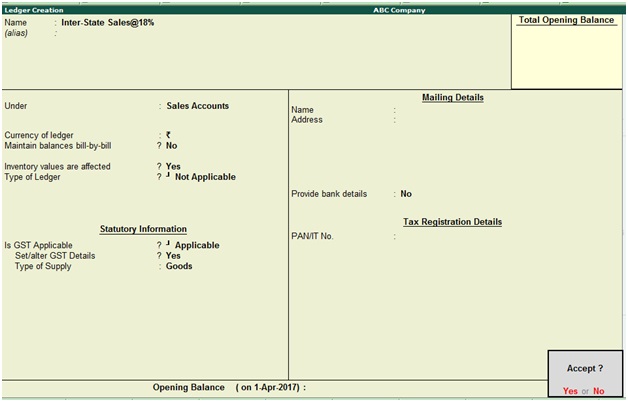
Under: Sales Accounts
Set/alter GST Details: Yes, once enable this option then the below GST details screen will appear.
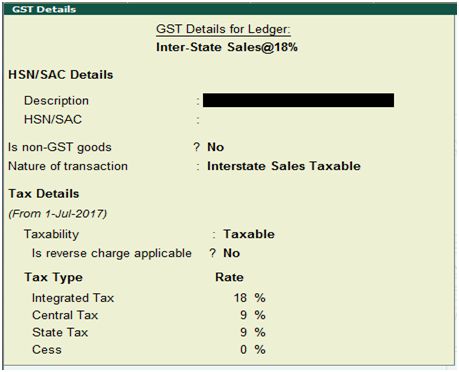
Nature of transaction: Interstate Sales Taxable
Taxability: Taxable
Rate: Set the GST rate as applicable
Press enter to save the screen
Sundry Debtors Ledger Creation
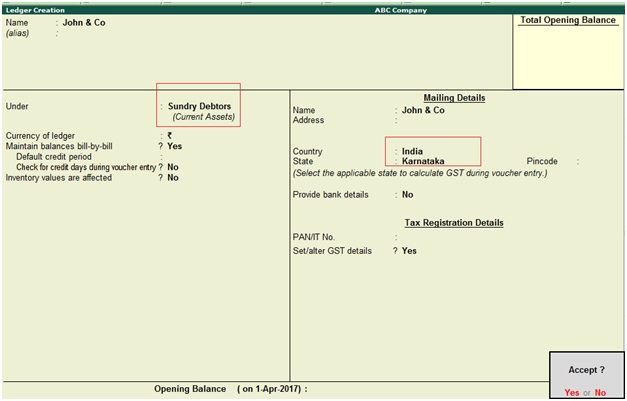
Name: John & Co
Under: Sundry Debtors
State: Karnataka
Press enter to save the screen
Set/alter GST details: Yes, once enable this option then the below GST details screen will appear.
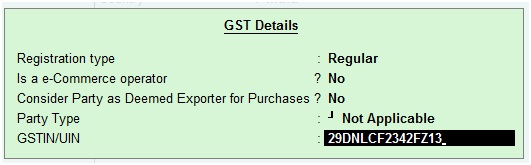
Registration type: Regular
GSTIN/UIN: Enter customer GSTIN number
Recording of GST Inter-State Sales in Tally ERP9
Path: Gateway of Tally -> Accounting Vouchers -> F8 Sales
Example: Sold 6 Dell computers to John & Co, Bangalore each @55,000 with GST@18% (IGST@18%)
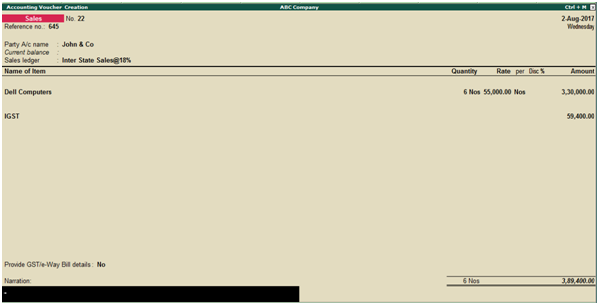
During the sales voucher screen click on Tax Analysis then the below screen will appear.
Click on detailed (Alt+F1) to view the GST tax details.
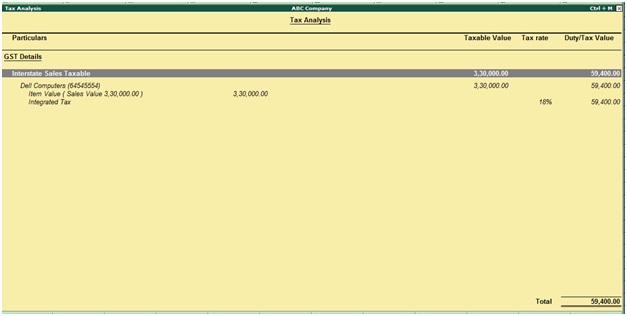
Related Topics
Create GST Tax Ledgers in Tally ERP9
Recording of GST Intrastate Sales in Tally ERP9
Sales to Consumers under GST in Tally ERP9
Related Pages
- How to Post TDS Receivable Entry in Tally ERP9
- List of Shortcut Keys in Tally ERP9
- Enable TDS in Tally ERP9
- GST Classifications in Tally ERP9
- Import of Goods under GST in Tally ERP9
- Sales to Unregistered Dealer in Tally ERP9
- Input Service Distributor under GST in Tally ERP9
- How to Activate GST in Tally ERP9
- How to Enable TDS in Tally ERP9
- TDS on Professional Charges in Tally ERP9
- GSTR-1 Report in Tally ERP9
- GSTR-2 Report in Tally ERP9
- GSTR-3B Report in Tally ERP9
- What is Tally ERP9
- How to Create Company in Tally ERP9
- List of Ledgers and Groups in Tally ERP9
- How to Create, Display, Alter and Delete Ledgers in Tally ERP9
- How to Create, Display, Alter and Delete Group in Tally ERP9
- Sales Voucher in Tally ERP9
- Purchase Voucher in Tally ERP9